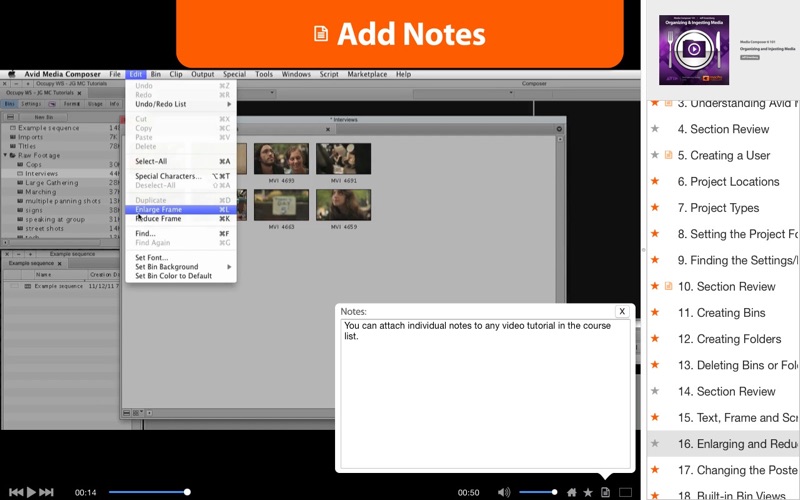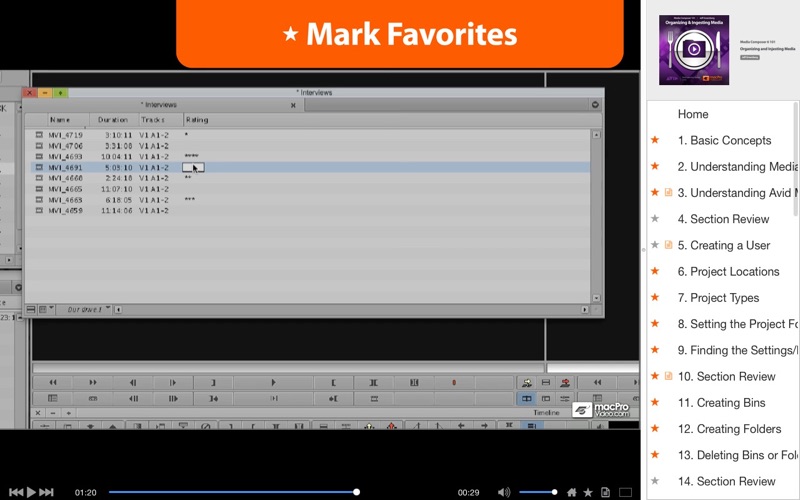Course For Media Composer 6 Organizing Media
Beginning a new video project requires a good amount of an editor’s time spent in pre-production mode. In these Avid Learning Partner tutorial-videos, Avid Certified Media Composer 6 trainer Jeff Greenberg shows you how to get your media properly organized and ingested to make your Media Composer experience fast and efficient...
App Features:
• 84 minutes of video training
• Super clear explanations
• Offline Playback (no internet connection needed)
• Easy to navigate
Course Outline:
1. Basic Concepts (04:18)
2. Understanding Media Relationships (04:05)
3. Understanding Avid Media Access (03:02)
4. Section Review (01:24)
5. Creating a User (00:56)
6. Project Locations (00:49)
7. Project Types (03:04)
8. Setting the Project Format (01:11)
9. Finding the Settings/Preferences (01:27)
10. Section Review (01:07)
11. Creating Bins (01:02)
12. Creating Folders (00:54)
13. Deleting Bins or Folders (00:51)
14. Section Review (00:44)
15. Text, Frame and Script views (01:19)
16. Enlarging and Reducing Poster Frames (01:04)
17. Changing the Poster Frame (02:04)
18. Built-in Bin Views (01:41)
19. Customizing Bin Views (01:33)
20. Adding Your Own Metadata (01:55)
21. Sorting (00:59)
22. Sifting (02:12)
23. Section Review (01:48)
24. Tabbed Bins (00:57)
25. Moving Clips Between Bins (00:17)
26. Copying and Cloning Clips (02:09)
27. Saving Bins (01:17)
28. Opening Bins From Another Project (01:57)
29. Section Review (00:52)
30. Media Creation Settings (03:02)
31. Importing a JPEG (01:10)
32. Importing a Photoshop File (00:50)
33. Importing Video (00:52)
34. Importing Audio (00:26)
35. Understanding Import Settings (02:18)
36. Section Review (01:13)
37. AMA considerations (02:01)
38. AMA file linking (00:59)
39. AMA Volume linking (02:24)
40. Section Review (00:54)
41. I/O Hardware choices (01:30)
42. Setting Up a Deck (01:27)
43. The Capture Tool and Resolutions (02:33)
44. Inserting a Tape (00:45)
45. Capturing a Clip (02:26)
46. Logging Clips (02:42)
47. Batch Capture (02:56)
48. Section Review (01:43)
49. What Is the Attic? (02:17)
50. Backing Up Projects (00:54)
51. Section Review (00:42)